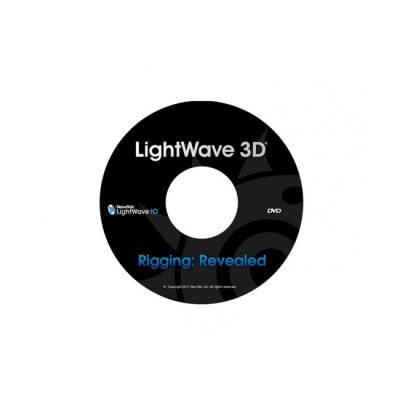Lightwave Rigging Revealed ESD
Lightwave Rigging Revealed ESD
In the video, Lino Grande discusses the LightWave rigging process and offers instructions for the rigging of bones, as well as joints, building skeletons, and rigging without weight maps. Rigging without weight maps allows you to change a character's geometry after a rig has been created without having to spend the extra time to repaint weight falloffs after each change. Lino also provides instruction on creating controls and IK setup. "Controls" involves the creation of 'control handles' so the animator may more easily move and pose the character. With a good rig, you might have many factors that are interdependent on each other, and it might not be readily obvious what part of an animation to grab in order to make a pose. Well thought out controls can be made so that this process is more artist friendly. In IK, or Inverse Kinematics, motion from an animation travels from the extremities to the more proximal joints (closer to the body). IK allows users to perform anchoring, tracking, magnetism, and sticky feet, as well as advanced animations, such as bipedal or quadrupedal locomotion.
This tutorial is designed for LightWave versions 11 and higher.
- Topics By Chapter
- In addition to the Rigging Revealed Content Files, the video chapters are below:
Intro Video
01 - Work Environment Creation
02 - Creating the Skeleton: Spine & Head
03 - Creating the Skeleton: Pelvis & Tail
04 - Creating the Skeleton: Building Legs
05 - Character Skinning: Legs
06 - Character Skinning: Horns
07 - Character Skinning: Jaw, Tongue, & Eyes
08 - Deformations
09 - Creating Controls: Root & Spine
10 - Creating Controls: Neck & Head
11 - Creating Controls: Pelvis & Tail
12 - Creating Controls: Front Leg Rig
13 - Creating Controls: Rear Leg Rig
14 - Creating Controls: Assigning Colors
15 - Creating Controls: Mirror Hierarchies
16 - Creating Controls: Master Jaw, Tongue, & Eyes
17 - Final Testing & Tweaking