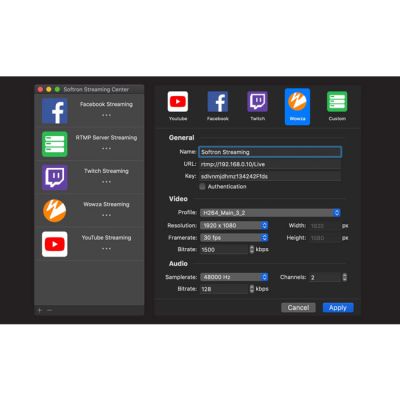Softron Streaming Pack for Softron Applications (currently Movie Recorder/Movie Recorder Express)
Softron Streaming Pack for Softron Applications (currently Movie Recorder/Movie Recorder Express)
The easiest RTMP and RTSP streaming solution on the Mac
- One license for multichannel streaming
- Stream live up to 6 HD channels on a Mac mini
- RTMP or RTSP support
- Stream to your Wowza server
- Direct integration with Facebook, YouTube or Twitch
- Presets can be used with any* Softron application running on the same Mac
- Free DEMO version available
One Softron Streaming Pack license, adds the ability to stream using any Softron application* running on the same Mac. Just create a preset in the new "Streaming Center" application and it will be available to use with all* the other Softron licenses you have on your Mac, without any limits in the number of channels, except of course the capability of your Mac to encode H.264.
*Â Currently available with MovieRecorder and MovieRecorder Express. Support for other applications will come soon. Get in touch with us to know when other applications will be supported.
Direct integration with social mediaStream directly to Facebook, YouTube or Twitch. Log in your favorite social media in Softron's Streaming Center, and start streaming your live directly from your favorite Softron application. This makes it very easy to start streaming an event, no need to go to your Facebook or YouTube page to create a live, it will all be done by Softron's Streaming Center.
Use direct link with MovieRecorderCurrently, Softron Streaming Pack is compatible with MovieRecorder and MovieRecorder Express. Other applications will be supported soon for streaming directly from our playout applications. But you can already stream the output of your favorite Softron playout application (OnTheAir Video Express, OnTheAir Video, OnTheAir Node, OnTheAir CG, and even M|Replay) by using the direct link feature.
With the direct link, MovieRecorder and MovieRecorder Express can receive the frames directly from our playout applications running on the same Mac. You don't even need to have a video device for your playout application.